SNAPonline Preview
Welcome to this preview of FoodShare South Carolina SNAPonline! Our goal is to make it easier for SNAP recipients to place orders for FoodShare Fresh Food Boxes. The information below describes the online ordering process once you have registered your secure online account.
Step 1
Log in the SNAPonline website:
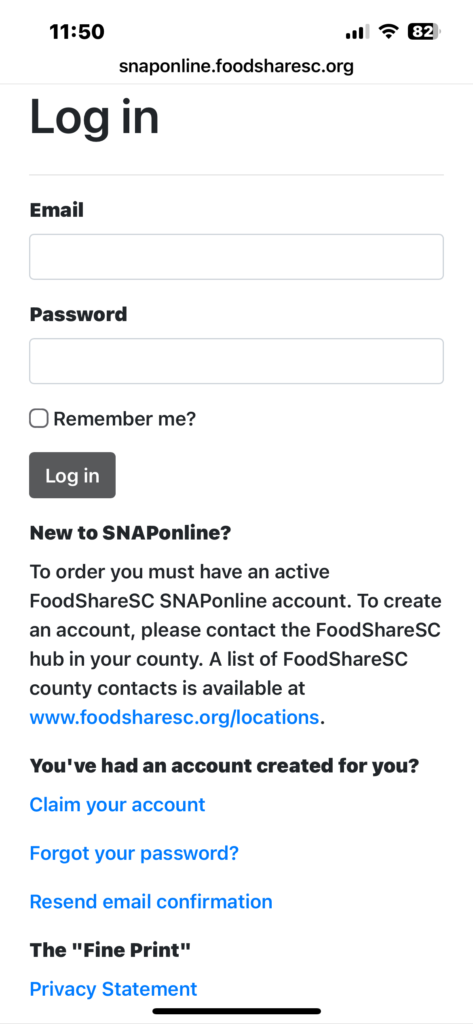
Step 2
Select the date you want and the Fresh Food Box you want to order:
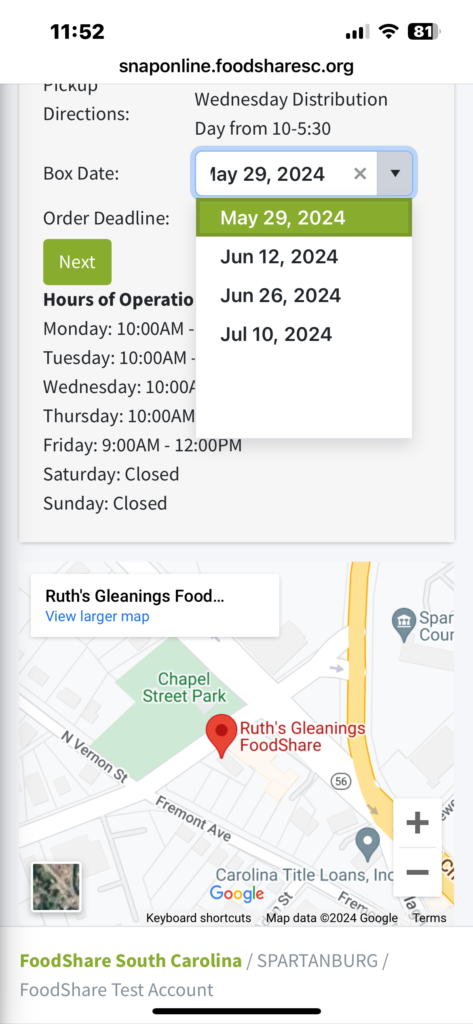
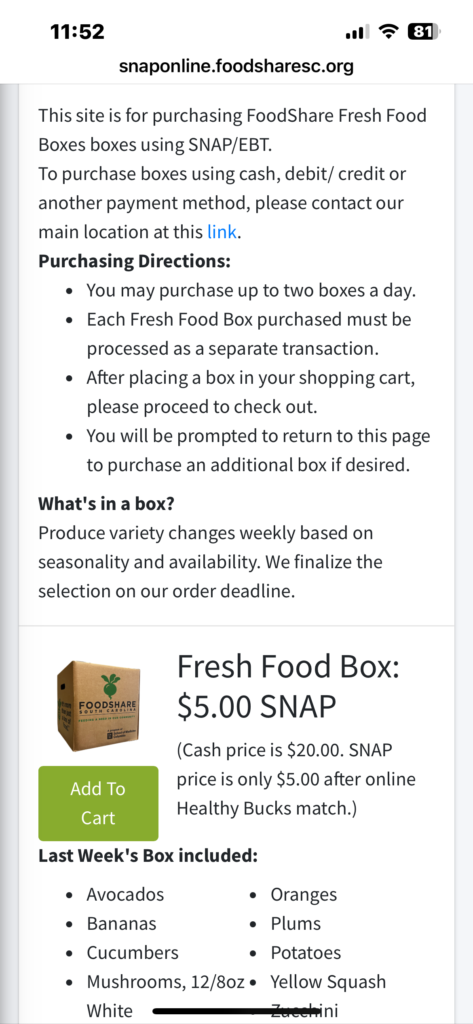
Step 3
Add to your cart and review shopping cart for accuracy
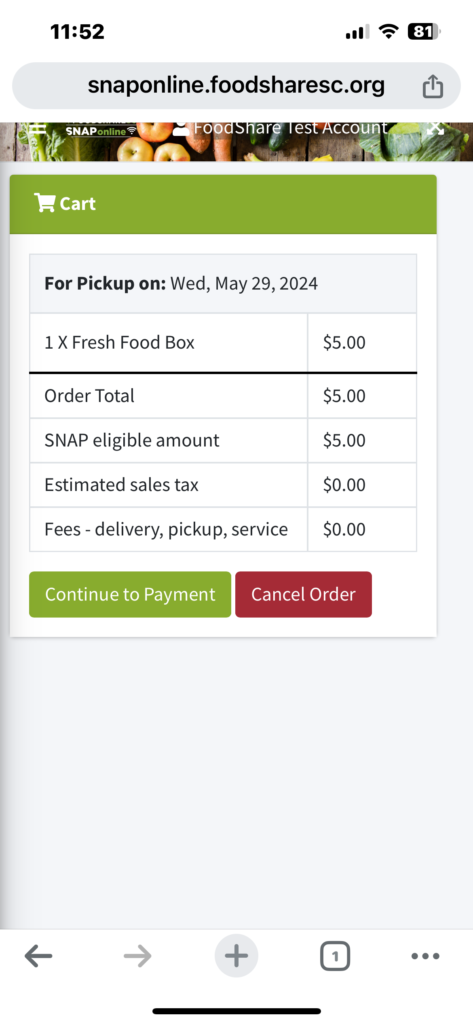
Step 4
Enter your SNAP/EBT card number and PIN to check your balance then PAY.
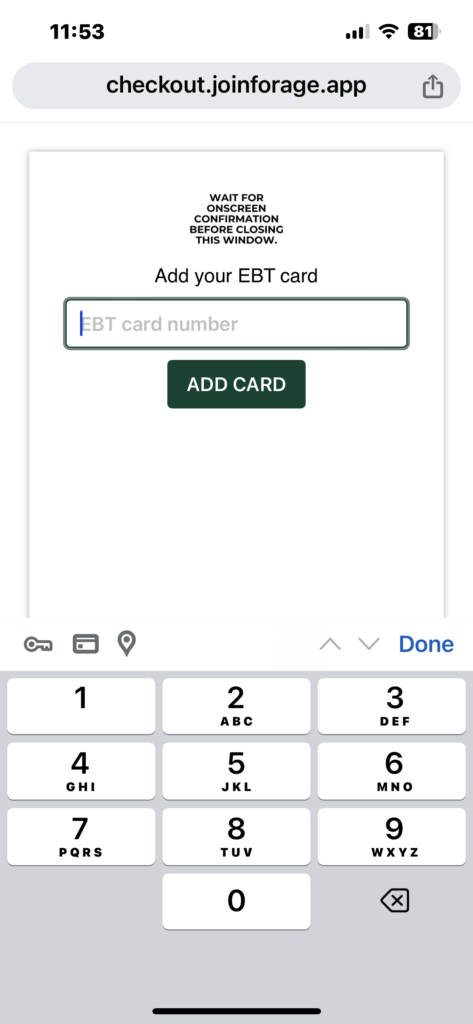
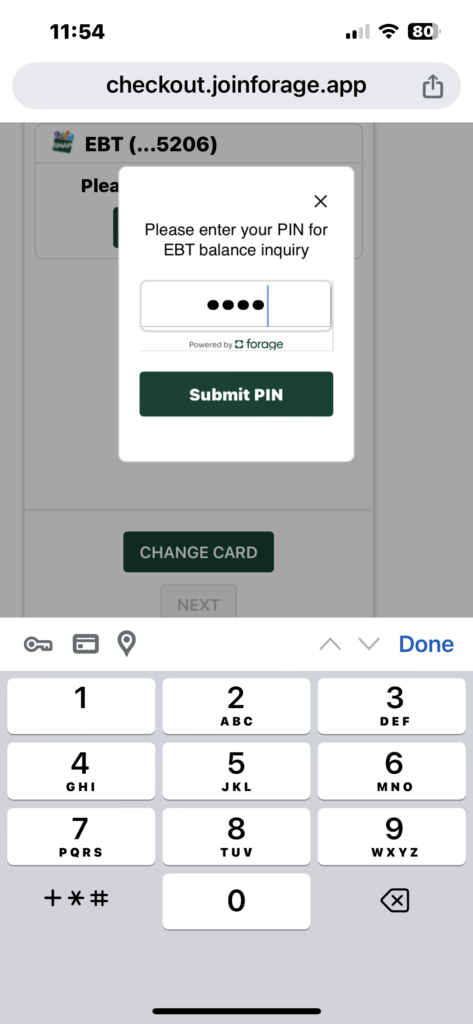
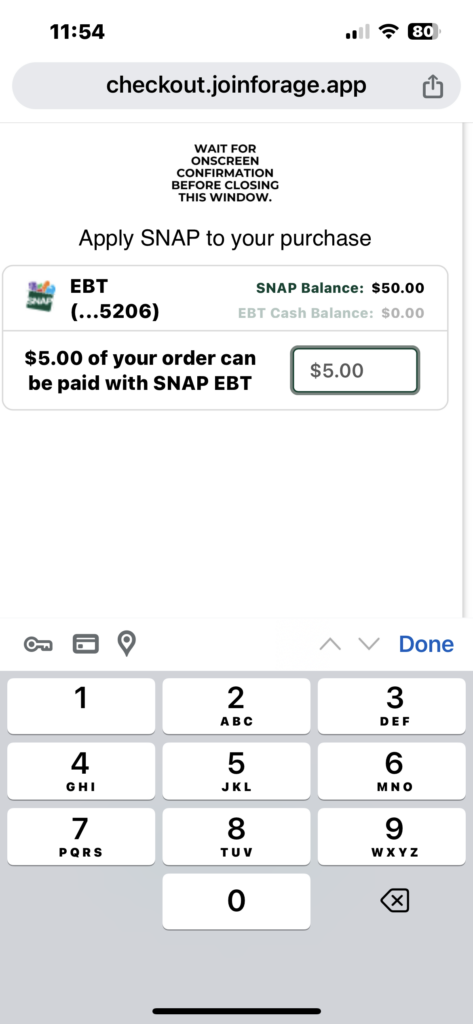

Step 5
Review confirmation you will receive onscreen and via email.
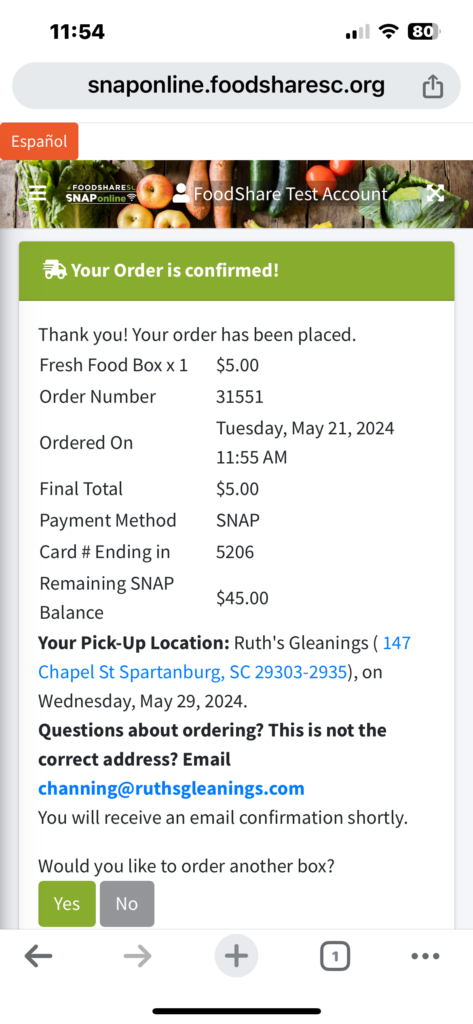
Step 6
Receive or pickup your Fresh Food Box on the date you indicated.
Step 7
There is no Step 7. It’s this easy!
Purchasing Fresh Food Boxes with SNAPonline is currently available in the following FoodShare County Hubs with more on the way!
- Bamberg
- Berkeley
- Cherokee
- Chesterfield
- Greenville
- Laurens
- Orangeburg
- Pickens/Oconee
- Richland/Lexington
- Spartanburg
- York

 School of Medicine Columbia
School of Medicine Columbia